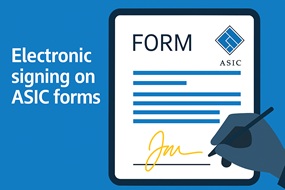From 01 May 2018 the web browser you use to make credit card payments must support the current security standards.
Any out-dated web browsers will likely be blocked from the Commonwealth Bank card payment system.
How do I prepare for this?
You simply need to ensure you are using an up-to-date web browser.
If the standard web browser on your Operating System does not have the required support as standard, you may be able to install an alternative web browser.
The latest versions of Chrome, Firefox and Opera are available for popular operating systems including mobile devices, and support the latest security standards.
If you are not comfortable with this we advise that you ask someone you know and trust for assistance. If this is a work device then we recommend that you contact your business's IT support staff.
How to Check
Here is a site which allows you to see the security your web browser supports:
If it shows "Your client is using TLS 1.2" then your browser is ok.
If not, you need to update your operating system and/or web browser.