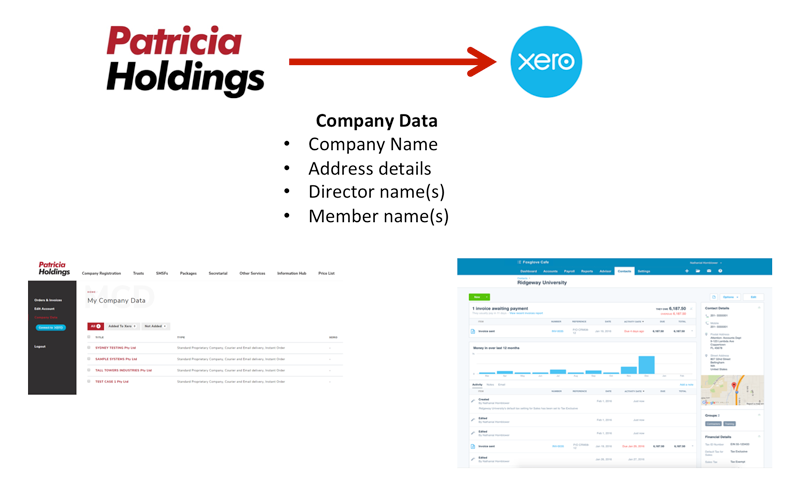Overview
The integration with the Patricia Holdings website will enable you to import details from your Patricia Holdings website account into Xero as a new contact record under a selected Organisation.
- Getting Started
- Integrating with Xero
- How do I use the app?
- What details will be imported into Xero?
Getting Started
You can set up an account on the Patricia Holdings website here
Complete the form and click Register.
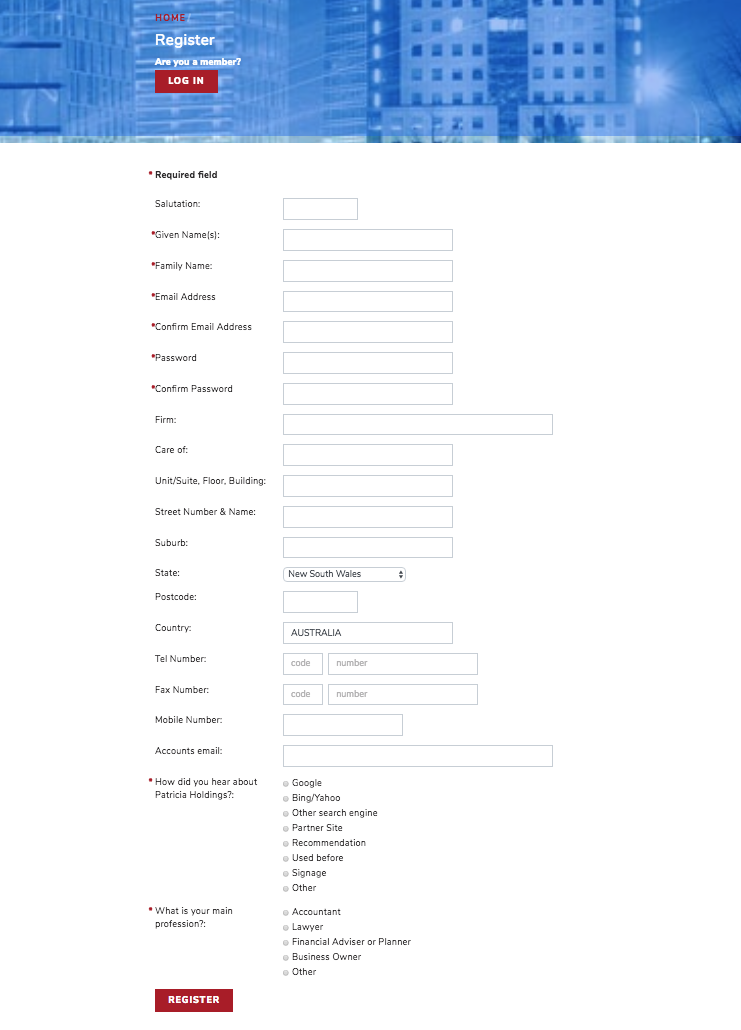
Your account will be established and a confirmation email sent to you providing your login details.
You can use this account for all your orders with Patricia Holdings.
Integrating with Xero
Login to your Patricia Holdings account.

Click on the blue “Connect to Xero” button. This will open Xero and request you to select the relevant organisation record that you wish to import data into. Select your organisation name and click connect.
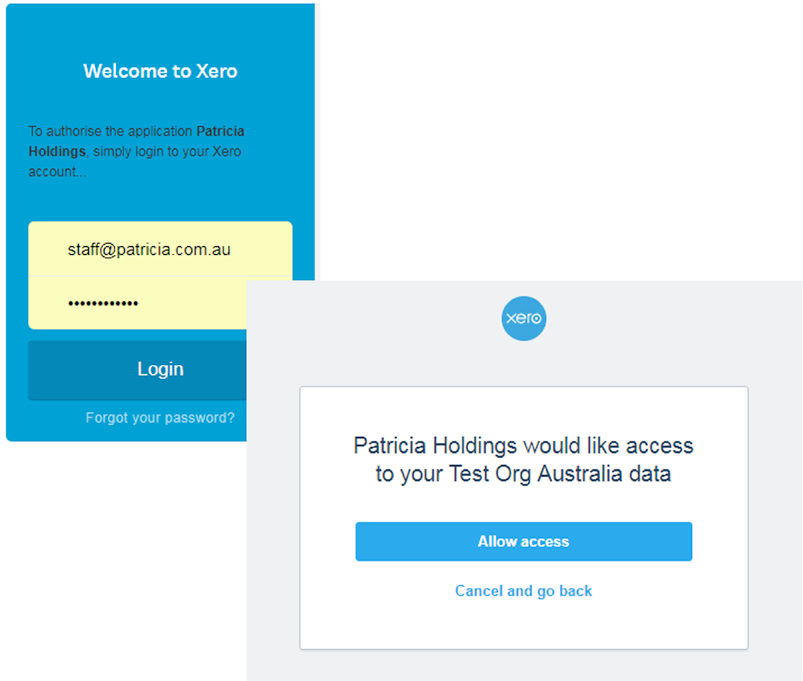
The app will integrate directly with this organisation record. You will be able to see which organisation you are connected to at the top right corner of your Patricia Holdings account.
Should you wish to disconnect from Xero, please click on “Disconnect Xero” link in the left hand menu.
No further configuration is required.
How do I use the app?
How do I select records to import into Xero?
On the left hand side of the Orders and Invoices webpage, click on the link “Company Data” to access the records that are ready to be uploaded into Xero, i.e. those that have been processed by ASIC.
To upload a record into Xero you can do one of the following:
- Click on the company name. Click on the “Transfer Data” drop down and select “Add to Xero Contacts”. A message confirming a successful import will be shown at the top of the screen.
- Select the tick box next to the Company name, click on the “Transfer Data” drop down and select “Add to Xero Contacts”. A message confirming a successful import will be shown at the top of the screen.
Can I import multiple records at one time?
Yes you can! Using the tick boxes next to each company name, select the number of records you want to import. Click on the “Transfer Data” drop down and select “Add to Xero Contacts”. A message confirming the successful import will be shown at the top of the screen.
What details will be imported into Xero?
The following Company registration details will be imported into the new Xero contact record:
- Company name
- Company address
- Director name
- Additional Director and/or member names – up to a maximum of 5 as limited by the Xero Contact record